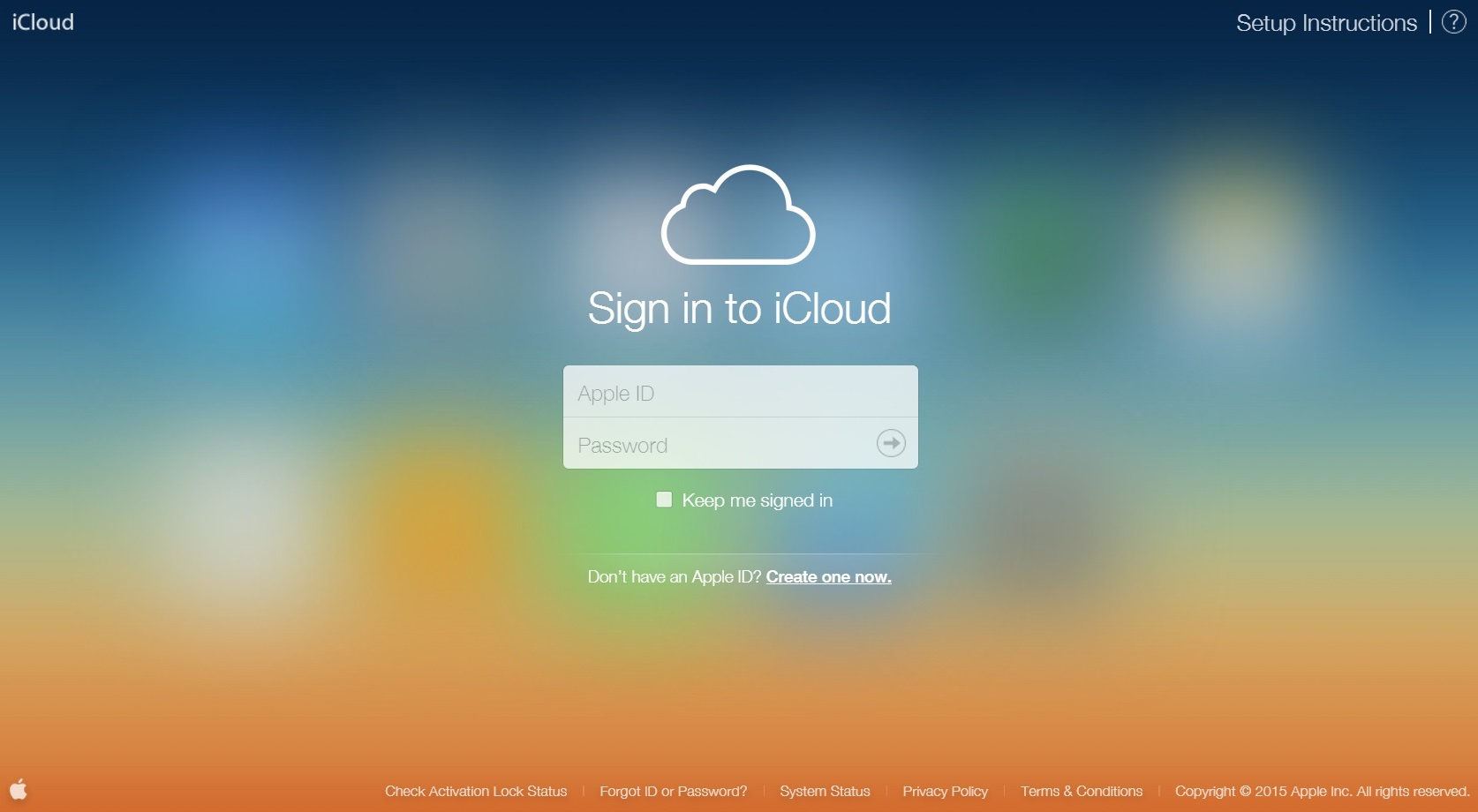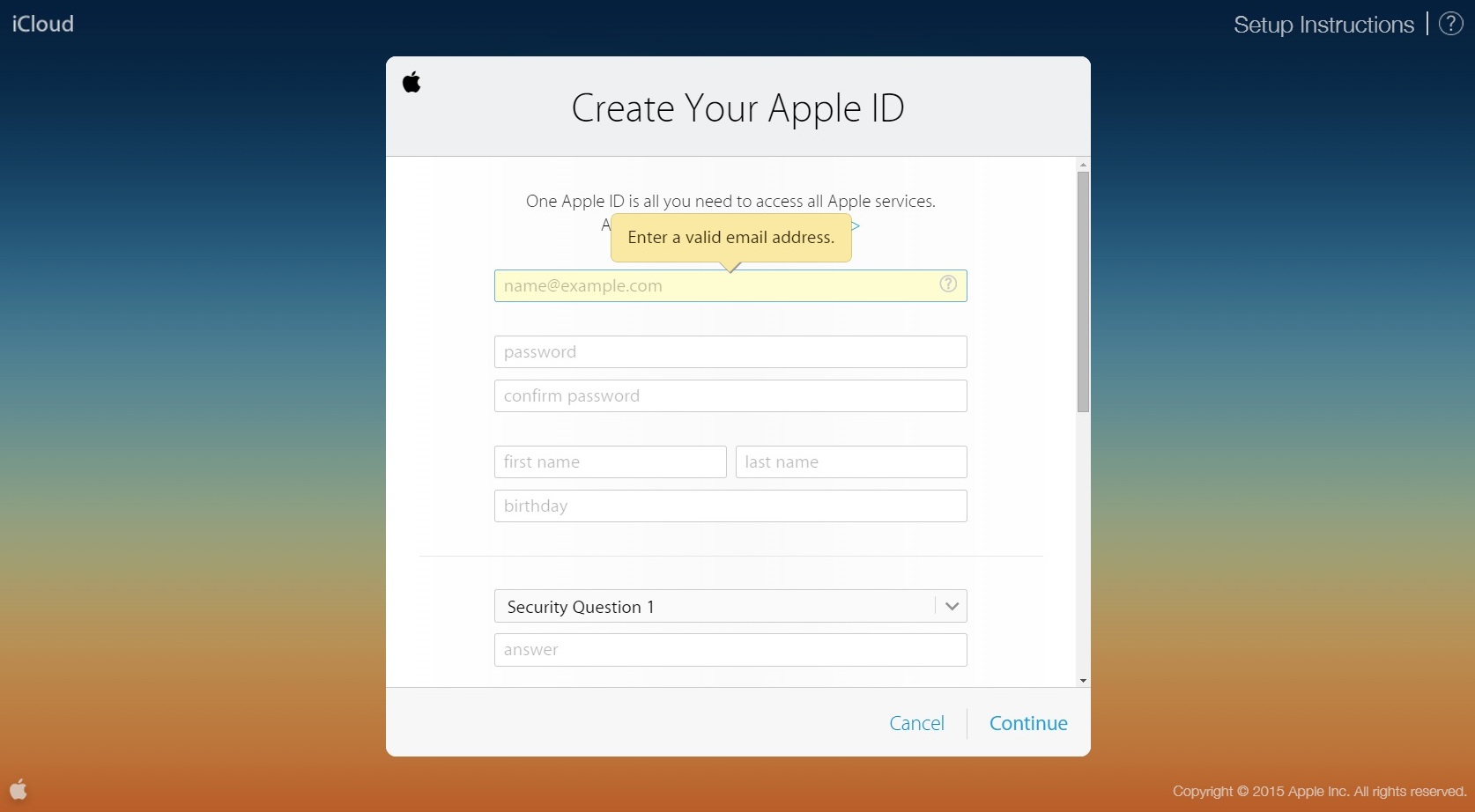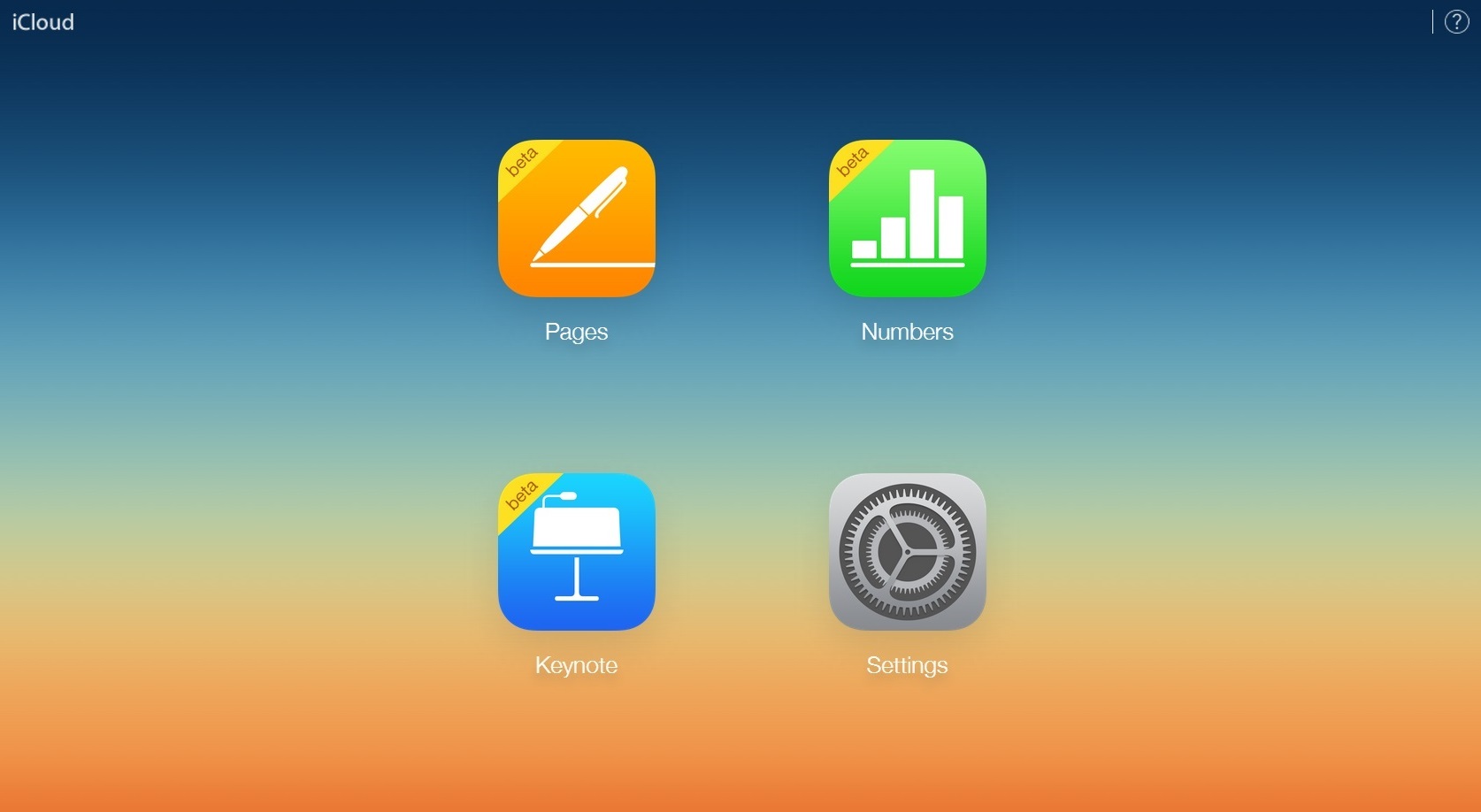Get and create an Apple ID for free without iTunes, iPhone, or credit card
Want to create an Apple ID without iTunes or an iPhone? You don't need a credit card or even iTunes to get an Apple ID. You also don't need an iPhone, iPod, iPad, Mac, or any other Apple device. This is a great way for people with only Android, Windows, or Chrome devices to get an Apple ID and use iWork online. All you need is an email address. Just follow these simple instructions.
Limitations With This Method
- For now, if you create an Apple ID using iCloud.com you can create, edit, and share iWork documents with Pages, Numbers, and Keynote. However, you don't get access to many other online apps such as Mail, Contacts, Calendar, Notes, or Find My iPhone. It's possible that Apple could add access to some of these other apps at iCloud online in the future.
- You can later login to iTunes with this Apple ID to download apps, music, etc. However, you will then need to enter a Credit Card or use some other method of making an Apple ID without a credit card. Create an iTunes Store, App Store, or iBooks Store account without a credit card or other payment method - Apple
1. Go To iCloud.com To Create An Apple ID
Click the Create one now link.
2. Create Your Apple ID With An Email Address
You'll also need to verify the email address when you try to sign in to iCloud.com. Apple will email you a verification code that you need to enter when you first sign in to iCloud.com.
3. Sign In To iCloud.com To Create And Edit Documents With iWork Online
If you create a free Apple ID on iCloud you can create, edit, and share iWork documents. Pages, Numbers, and Keynote are all available to edit documents online at iCloud.
March 16th, 2015